I collaborated with leading lighting and IoT companies in the OpenAIS project. We developed a state-of-the-art IoT lighting system. My main contribution was the development of user interfaces for controlling that lighting system, and evaluating the user experience.
Opportunity
OpenAIS wanted to demonstrate an increased acceptance of smart lighting systems in their demonstrator: a 500m² office with a state-of-the-art lighting. This was a perfect test-bed for implementing custom user interfaces and performing longitudinal user research.
Result
The two control applications were fully functioning and integrated in a state-of-the-art IoT lighting system with 400+ luminaires in a 500 m² office with 200+ workers. The smartphone apps and tablet interfaces were used for three months by 88 building residents to make their workplace a bit more pleasant to work in every day. The user study that followed demonstrated a high appreciation for the user interfaces and suggested a positive effect on the appreciation for the lighting system in general.
A state of the art lighting system
The OpenAIS consortium realised a fully working state-of-the-art, IoT lighting system. The installation and realisation with the building occupier was a top-down process, with little involvement of the building residence. As a result, people had difficulties accepting the change to the new lighting system.

The first challenge for this project was to identify why people didn’t appreciate the new lighting system and how this can be improved.
The process
Initial surveys and observations suggested that the main concern of people for the new lighting system is the loss of control. The system was automatically trigged by sensors which resulted in miss-behaviour quite often. This mismatch is a fitting example resulting in a mismatch between use-cases and actual use.

The goal was to give back control to the building residence by allowing them to override automatic behaviour with personal lighting control interfaces.
Different needs in different spaces
The office contained different types of workspaces (desks in the open office, cubicles, phone booths, and meeting rooms). The spaces showed different behaviour and different activities, and therefore required different user interfaces for lighting control.

Designs
The final user interfaces were the result of user studies conducted in other test-bed open offices. For the open office and cubicles, we designed a smartphone application to allow for local lighting control. The meeting rooms required a more centralised interface to give control to the right person. We therefore installed an interface on a tablet on a fixed position in the room.
The two control applications were fully functioning and integrated in a state-of-the-art IoT lighting system with 400+ luminaires in a 500 m² office with 200+ workers. The apps were used for ten weeks, by 43 people to make their office a bit more pleasant to work in every day.
Smartphone application
Collaboration with Mart Wetzels, developed using the React Native framework
The smartphone application allowed for manual lighting control anywhere in the office. It was available in the regular smartphone app stores. Stickers with QR-codes were added on all desks in the office and were linked to the luminaires above that desk in a database in the server. After opening the app and scanning a QR-code, the app shows a control screen with continuous sliders to adjust the intensity of the luminaire(s) above the desk between 0% and 100% of the light output, with 1% intervals. The number of sliders shown in the control screen depended on the number of lamps present at the user’s location. In case of multiple lamps (usually four above a group of desks in the open office).
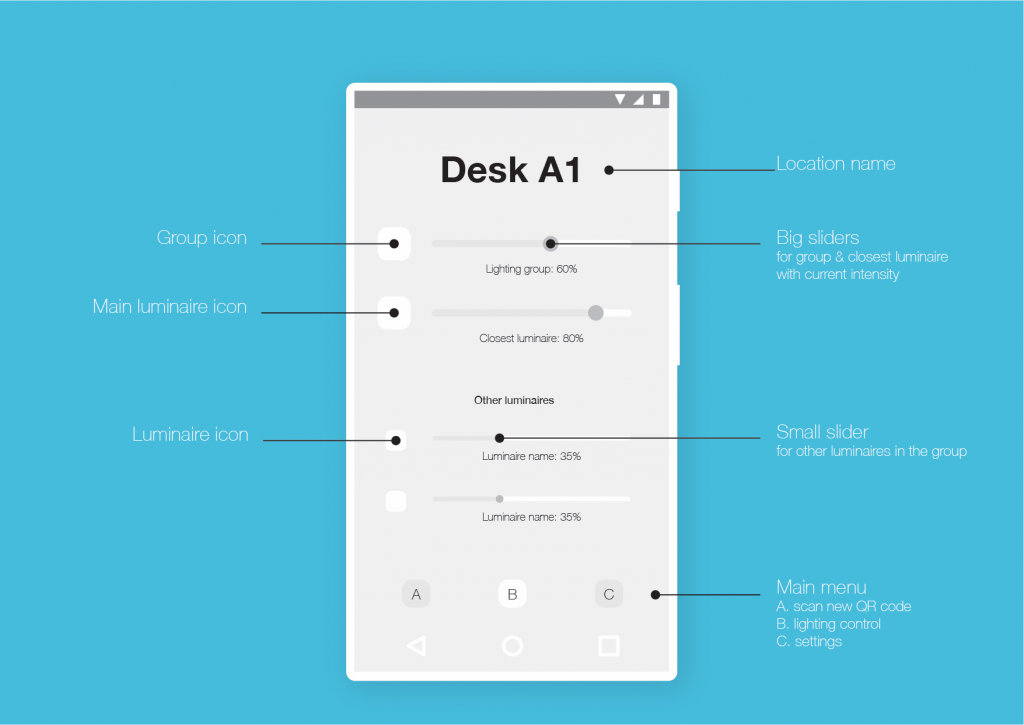

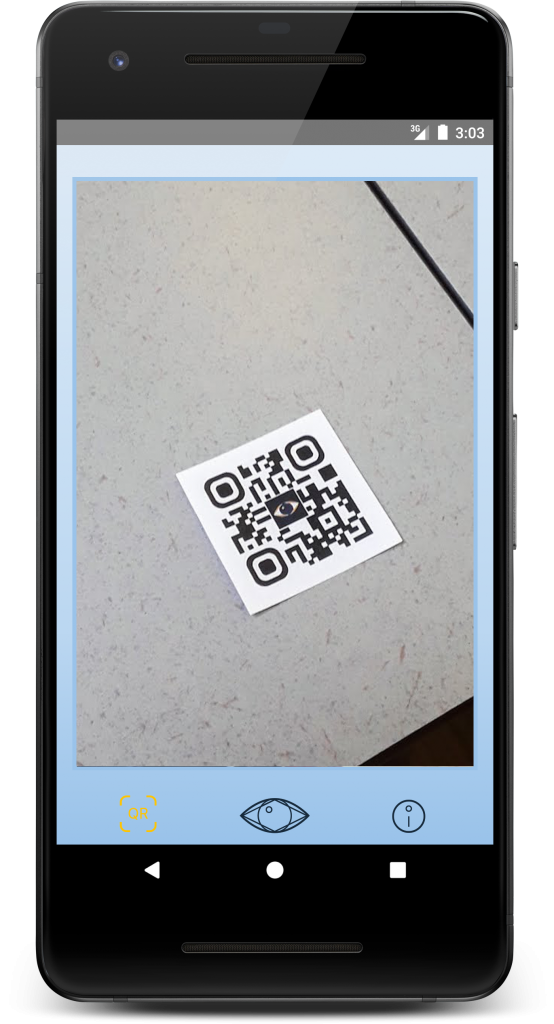
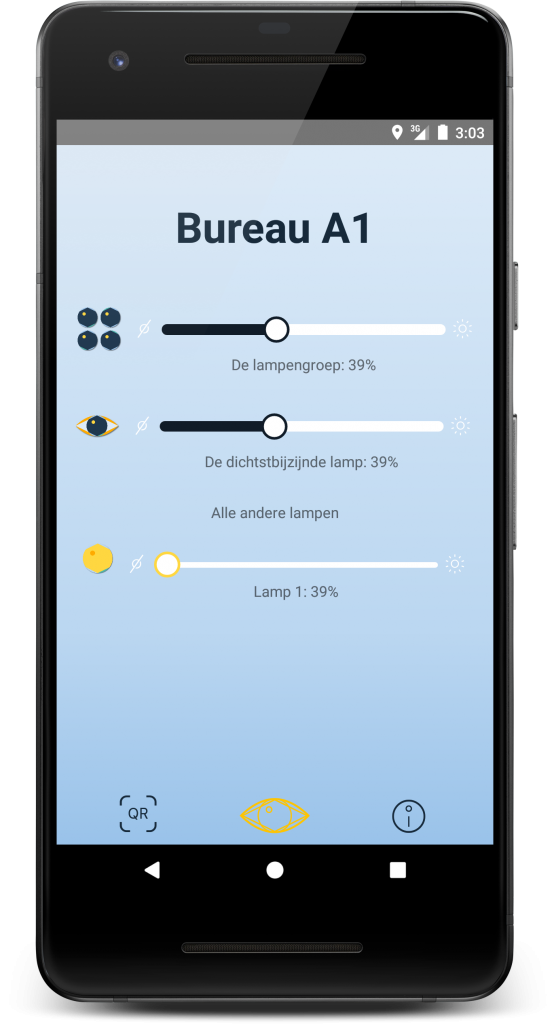
Room Control Tablet
Developed in Processing for Android
Tablets with dedicated lighting controls were deployed in the meeting rooms. The control screen shows buttons to apply predefined scenes (e.g., ‘on’, ‘discussion’, ‘presentation’, ‘off’) that can be dimmed with a continuous slider. The scenes were created and labeled according to common activities in the meeting rooms. A QR-code at the bottom can be scanned with the smartphone app, allowing for more detailed control.
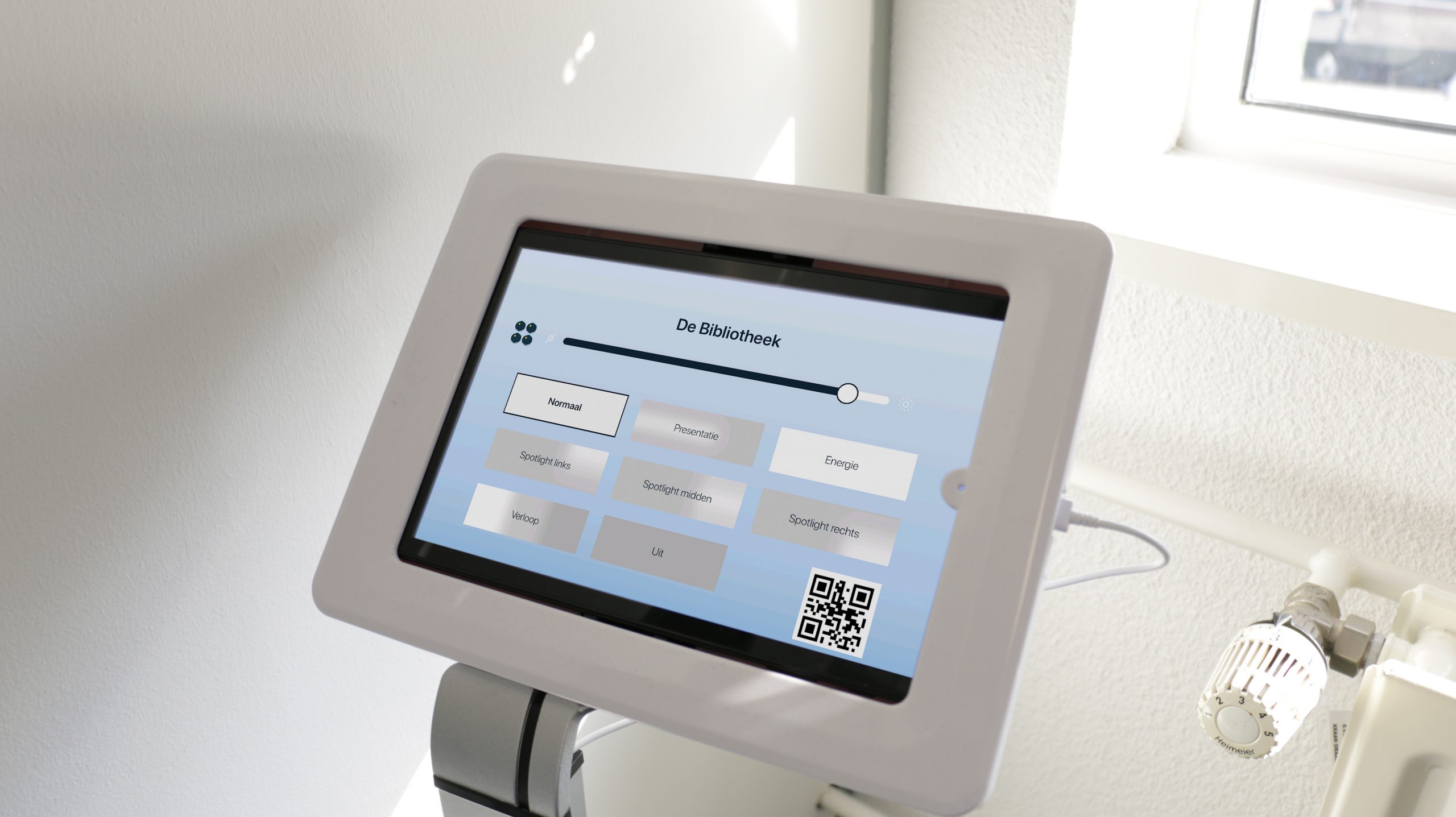
88
Office workers used the applications. This is about 45% of all people in the office.
4069
Lighting adjustments were made by office workers.
52
Average NPS for lighting appreciation: a significant increase from the original NPS of 8!
5
Published articles in scientific and professional journals
Results
The applications were used for three months by 88 residents. The user study (read more details in this post) showed a significant increase in people’s appreciation for the lighting in their workspace since the applications where implemented.