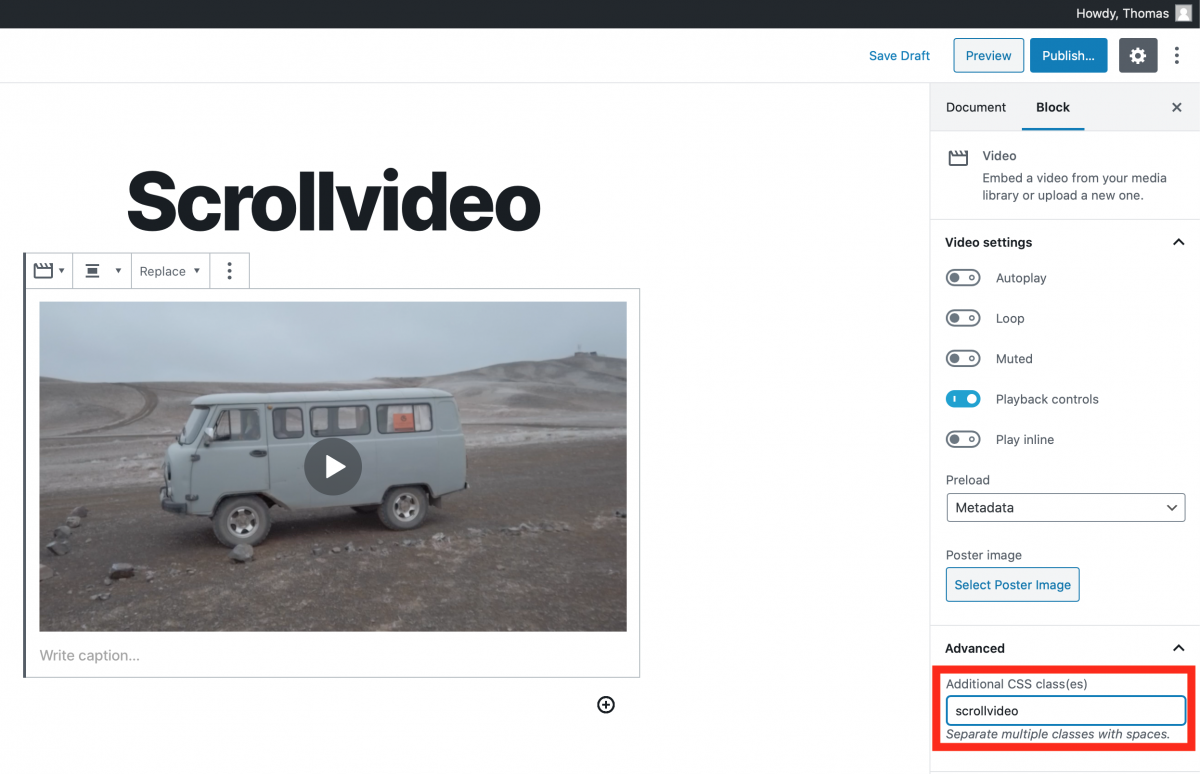Make videos on your website play automatically as you scroll past them. It is awesome!
Installation
- Download the latest version of the plugin from github
- Upload the ZIP file through the ‘Plugins > Add New > Upload’ screen in your WordPress dashboard
- Activate the plugin through the ‘Plugins’ menu in WordPress
How to use
- Add a video to your post or page
- Select the video block
- Add a video to your post or page and add the class scrollvideo under ‘Block > Advanced > Additional CSS class(es)’
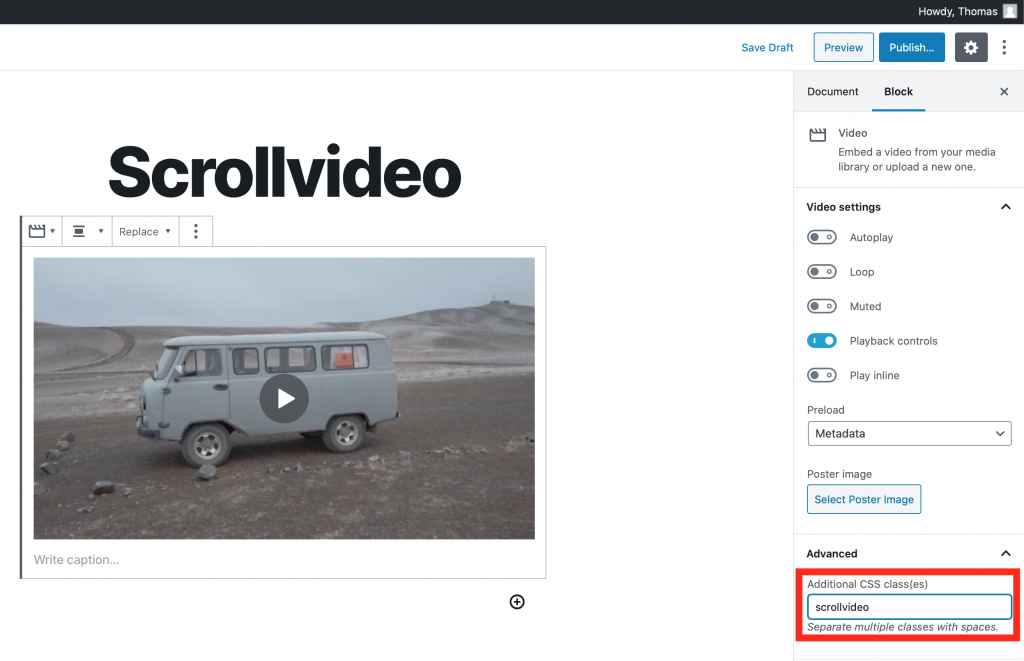
Examples
Changelog
1.0.1
Release date: 30 June 2020
- The plugin now automatically hides video controls from all scrollvideos
- Resolved bug of not playing the beginning of the video
1.0.0
Release date: 20 June 2020
- Initial release